Step 1) Check your email for an invitation from any UAS faculty member. Be sure to look in your Junk/Spam folder. If you find it there, click Not Junk to move it to your inbox.
Step 2) Open the email and click the Accept the invite orange button.
Step 3) After clicking the button, you should be directed to a screen that looks like the example shown below.
Step 4) Enter your first and last name exactly as it appears in Brightspace. Create a username and password of your choice (keep it simple and appropriate). You will need to remember these credentials for future logins.